Lập trình ứng dụng web - Chương IV: Master page
Giới thiệu về Master Page
ASP.Net 2.0 cung cấp một cách đơn giản để tạo trang template làm nền tảng cho bất kỳ trang web nào trong website. Các template này gọi là Master Page.
Sử dụng master page giúp cho việc xây dựng các ứng dụng trở nên dễ dàng hơn và dễ quản lý hơn
Bạn đang xem tài liệu "Lập trình ứng dụng web - Chương IV: Master page", để tải tài liệu gốc về máy hãy click vào nút Download ở trên
Tóm tắt nội dung tài liệu: Lập trình ứng dụng web - Chương IV: Master page
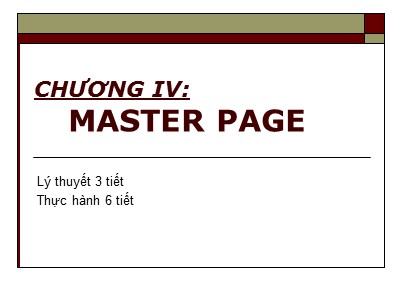
CHƯƠNG IV: MASTER PAGE Lý thuyết 3 tiết Thực hành 6 tiết Giới thiệu về Master Page ASP.Net 2.0 cung cấp một cách đơn giản để tạo trang template làm nền tảng cho bất kỳ trang web nào trong website. Các template này gọi là Master Page. Sử dụng master page giúp cho việc xây dựng các ứng dụng trở nên dễ dàng hơn và dễ quản lý hơn Giới thiệu về Master Page Khi làm việc với master Pages ta tạo ra một tập tin master – template được tham chiếu bởi subpage hoặc content page Tập tin Master page có phần mở rộng .master , và tập tin content page có phần mở rộng là .aspx Giới thiệu về Master Page M C MC Master page .master Content page .aspx Combined Page Thiết kế trang Master Page Đặt tất cả nội dung muốn chia sẻ (dùng chung) trong trang master (MasterPage), thông thường gồm các phần: Header section (Tiêu đề trang) Navigation (Menu - ) Footer section Trang nội dung (Content page) chứa tất cả các nội dung của trang ngoại trừ các phần tử của trang master Thiết kế trang Master Page Ví dụ một kiểu trang master Navigation Header Content Footer my.master Header Footer Navigation < asp:contentplaceholder Id=“ MainContent ”> Here is the content that replaces default.aspx (content-page) my.master Header Footer Navigation < asp:contentplaceholder Id=“ MainContent ”> Here is my basic default content my.master Footer Navigation < asp:contentplaceholder Id=“ MainContent ”> Here is my basic default content Header my.master Header Footer Navigation < asp:contentplaceholder Id=“ MainContent ”> Here is my basic default content default.aspx (content-page) < asp:content contentplaceholderid =“ MainContent ”> Here is the content that replaces / asp:content > my.master Header Footer Navigation < asp:contentplaceholder Id=“ MainContent ”> Here is my basic default content default.aspx (content-page) < asp:content contentplaceholderid =“ MainContent ”> Here is the content that replaces / asp:content > my.master Header Footer Navigation < asp:contentplaceholder Id=“ MainContent ”> Here is my basic default content default.aspx (content-page) < asp:content contentplaceholderid =“ MainContent ”> Here is the content that replaces / asp:content > Ví dụ: default.aspx (content-page) < asp:content contentplaceholderid =“ MainContent ”> Here is the content that replaces / asp:content > Thiết kế 1 trang Master Page Master-page : design-time Tạo a master page với phần mở rộng .master Định nghĩa a master trong Thêm Content: Có thể là trang .html control page content Thay thế phần place-holder: Sử dụng Thêm nội dung mặc định của trang Default content!!! Thiết kế 1 trang Master Page Master-page : design-time Tạo 1trang ASP.NET page (.aspx) Tiền chỉ thị: chỉ đến Master Page Tạo thuộc tính Thêm nội dung thay thế phần content của Master Page: Tag or server-side script allowed controls replace regions in the master : contentplaceholderid nội dung của MasterPage chứa nội dung của từng trang web con Thiết kế 1 trang Web Server dùng Master-page : design-time Cách sử dụng a master-page login.aspx Navigation < asp:treeview id=“Navigation tree" runat="server“ datasourceid =“ NavSource ”/> Support section default.aspx Programatic master selection Dynamic selection of master-page Master-pages Nested master-pages Master-pages can be nested Enables a master to master relationship Useful when a site enforces an overall layout and defines sub-layouts within ASPX MASTER (ASPX Content-page) MASTER (MASTER) MASTER (ASPX Content-page) Master-pages Nested master-pages Content Place Holder ‘Sub’ Content Place Holder ‘Main’ mysite.master productsection.master Master-pages Nested master-pages: Conceptual mysite.master Header Footer < asp:contentplaceholder id=“ MainContent ” /> productsection.master < asp:content contentplaceholderId =“ MainContent ”> // Menu provided default Master-pages Nested master-pages howtobuy.aspx partners.aspx Bài tập: Tạo 1 Website theo mẫu: Đề tài nhóm. Bài tập 9: BT_WebTintuc (Design) BT_WebBank(Design)
File đính kèm:
 lap_trinh_ung_dung_web_chuong_iv_master_page.ppt
lap_trinh_ung_dung_web_chuong_iv_master_page.ppt

